1. Go to C > xampp > htdocs and create include (folder) in htdocs.
2. Write the following codes and save it as form.php .
<php
?>
<style type = "text/css">
body{width: 300px; height: 220px; border: solid green 1px;
margin-top:250px; margin-left: 40px;}
form{margin-top: 30px; text-align: center;}
</style>
<body>
<form action = "form.php" method = "POST">
Username </br>
<Input type = "text" name = "username"></br></br>
Password </br>
<input type = "password" name = "password"></br></br>
<input type = "submit" value = "LogIn">
</form>
</body>
3. Now, open your browser and type localhost/include/form.php in your browser. And then, you will see the following picture.

4. Now we will write the following codes and save it as index.php .
<?php
echo 'Hello!, Welcome to T N W. This is PHP Testing.';
//require "form.php"
include "form.php";
?>
5. Open your browser and type localhost/include in it. And then, you will see the following picture.
Download Android Application

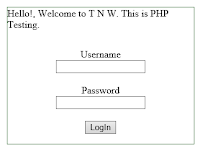
No comments:
Post a Comment