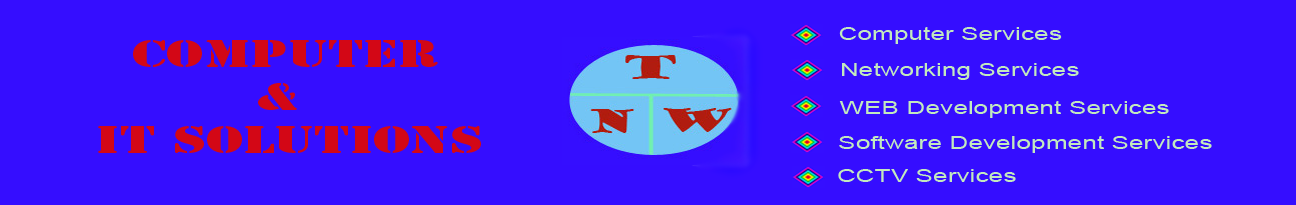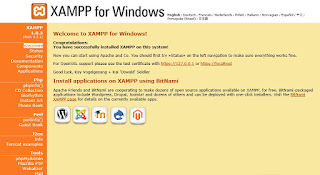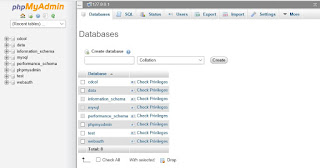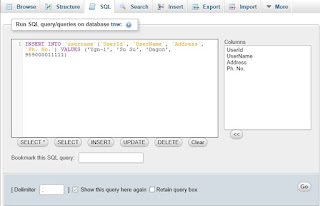In this example, we will try to connect localhost server by
using php codes. So, I hope you've already installed apache and mysql
services in your computer and created a dabase. If you have not
installed, please go to Using MySQL Service in Windows.
Write the following codes and save it as connect.php under C > xampp > htdocs.
<?php
$server = 'localhost';
$username = 'root';
$password = '';
$database = 'tnw';
$error = 'Error! Could not connect to database';
Tuesday, January 30, 2018
Sunday, January 28, 2018
TOSHIBA RX3 (Used Laptop)
Intel Core i5 @ 2.67GHz ~ (2.7GHz)
Memory 4 GB RAM DDR3 🆕
Hard Disk Drive 320 GB SATA
Intel HD Graphic 1696MB
13.3" LCD Display
Weight 1.25 Kg (Very Light)
DVD R/W , USB, VGA, LAN, WiFi
My Invitation
Download Android Application
Memory 4 GB RAM DDR3 🆕
Hard Disk Drive 320 GB SATA
Intel HD Graphic 1696MB
13.3" LCD Display
Weight 1.25 Kg (Very Light)
DVD R/W , USB, VGA, LAN, WiFi
My Invitation
Download Android Application
Saturday, January 27, 2018
Using Include / Require in PHP
We need apache or nginx server to run php codes. I'l tell you about nginx later. Now we will use apache services in windows. Xampp is one of open source software that provide apache service. I hope you've already installed xampp in your computer. If you have not installed it, please go to installing xampp. If you have already installed, lets start writing the codes and test it.
1. Go to C > xampp > htdocs and create include (folder) in htdocs.
2. Write the following codes and save it as form.php .
1. Go to C > xampp > htdocs and create include (folder) in htdocs.
2. Write the following codes and save it as form.php .
Invitation
I would like to invite to those who want to share your IT knowledge in this blog. Your name will be appeared in the writer name. Especially, I would like to invite IT and mobile shops to advertise the IT products in this blog. I will create one category for each shop.
** Thank You**
Contact Me
Download Android Application
Friday, January 26, 2018
Android Application (TNW.apk)
Please download TNW.apk android application and install in your android mobile phone so that you can easily read every post from www.tnw87.com . I've developed it for the convenience of the blog readers. The file size is also small.
** Thank You **
** Thank You **
Thursday, January 25, 2018
DELL INSPIRON 13 (Used)
This laptop is suitable for those who will start to use computer and make practice. The price is also cheap.
Sunday, January 14, 2018
Using MySQL Service in Windows
Xampp is one of open source software which provides Apache and MySQL services.
If you have not installed Xampp in your computer, please go to Installing Xampp.
Open Xampp and Start Apache and MySQL services.
1. Open browser and type localhost in it.
(you will see the following Welcome page)
2. Click phpMyAdmin under Tools.
(you will see the following page)
3. Click Database and the following page will be appeared.
4. Type database name in the box under Create database and Click Create.
(Here, I will give database name as tnw).
1. Click tnw and give database name (here i give it as username) and define rows number (here i define as 4).
2. Click Go and you wil see the following screen.
3. Fill the table according and the following picture and click save.
Click Insert and fill the values according to the following picture.
If you have not installed Xampp in your computer, please go to Installing Xampp.
Open Xampp and Start Apache and MySQL services.
1. Open browser and type localhost in it.
(you will see the following Welcome page)
2. Click phpMyAdmin under Tools.
(you will see the following page)
3. Click Database and the following page will be appeared.
4. Type database name in the box under Create database and Click Create.
(Here, I will give database name as tnw).
Creating Table
You will see database name tnw in the home screen.
1. Click tnw and give database name (here i give it as username) and define rows number (here i define as 4).
2. Click Go and you wil see the following screen.
4. Now you will see table (username) under tnw.
Select table (username) and click SQL.Click Insert and fill the values according to the following picture.
Click Go and you will see Query Result as the below picture.
Now, you have successfully inserted one row in the table.
Tuesday, January 9, 2018
Web Development Services
Hosting the website is the best way to advertise your businesses to the world. So, most of the companies and organizations become to use the web services to advertise their businesses. Some organizations become to run E-Businesses such as on-line shopping.
T N W provides the best web development services from the personnel websites to the E-Commerce websites.
T N W
provides the best web development services by the minimum price MMK
150,000 (Myanmar Kyat). That is included the following services:
- Domain and Hosting for one year
- Attractive Web Design
- Business Email Accounts
- You can create the posts by yourself anytime
- Reliable Security for your website to run 24 hours per day
- One year services (T N W will solve any problem appeared in one year)
Monday, January 8, 2018
Networking Services
Now a day, Internet takes place in important role of every business. So, trying to set up Internet at homes, offices, industries and everywhere. T N W provides the best networking services with reasonable price. T N W provides network infrastructure and installation and configuration of networking devices for:
- Home Networks
- Office Networks
- Internet Cafe
- Industrial Networks
- Data Center Networks
Sunday, January 7, 2018
Computer Services
T N W Provides The Best Computer Services With Reasonable Prices
T N W provides the following computer services:
- Set up computers for homes, offices and industries
- Upgrade Hardware and Software
- Software and Hardware Maintenance
- Repair Laptops and Desktops
- Install or Upgrade new windows
Saturday, January 6, 2018
Android Application Development (MHK.apk)
Recently, I've developed an android application for www.myathtutkhaung.com. If you would like to easily read every post astrologer Myat Htut Khaung posts from your mobile devices, please download MHK.apk.
Windows Application Development (CashInCashOut)
One of my friends request me to develop windows application concerned with Income and Expense for a social organization. So, I've developed this CashInCashOut windows application. It has been long time, it was 2016.
Friday, January 5, 2018
Codes for file upload in PHP (Step 4)
We can set some limitations in uploading file. For example, we don't allow to upload the file size more than 1MB and .pdf files. In this example, we will only allow to upload jpg or jpeg format. Ok, lets start write the following codes and discover how it works.
<?php
@$name = $_FILES['file']['name'];
@$type = $_FILES['file']['type'];
@$size = $_FILES['file']['size'];
@$extension = substr($name, (strpos($name, '.'))+1);
@$tmp_name = $_FILES['file']['tmp_name'];
if(@isset($name) && @!empty($name)){
if($extension == 'jpg' || $extension == 'jpeg'){
$location = 'tnw87/';
if(move_uploaded_file($tmp_name, $location.$name)) {
echo $name.' is successfully uploaded!';
} else{
echo 'Upload Errors';
}
}else{
echo 'Your file type is <strong>'.$extension. ' !</strong></br>';
echo 'Only <b>jpg</b> or <b>jpeg</b> is allowed to upload!';
}
}else{
echo 'Please select file to upload';
}
Thursday, January 4, 2018
www.myathtutkhaung.com
Sayar Myat Htut Khaung has launched the website (www.myathtutkhaung.com) for those who are interested in astrology. This is the good website for those who are interested in astrology.