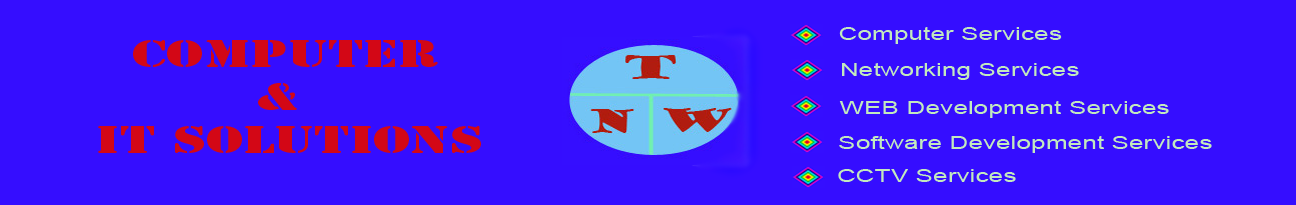We can use teracopy to fast move files or folders from one location to another location in computers. It is totally free. If you want, you can download.
Wednesday, December 17, 2014
Thursday, November 20, 2014
Thursday, October 9, 2014
Wednesday, October 1, 2014
Saturday, September 27, 2014
Thursday, September 25, 2014
How To Create Shutdown Shortcut in Windows
1. Press right click in the of desktop.
2. Click New and then click shortcut again.
3. Write down shutdown -s -t 0 in the box.
4. Click Next.
5. Click Finish.
Now, you can do shutdown your computer by pressing this shortcut.
2. Click New and then click shortcut again.
3. Write down shutdown -s -t 0 in the box.
4. Click Next.
5. Click Finish.
Now, you can do shutdown your computer by pressing this shortcut.
How to clean crush files in Windows Computer
1. Press Windows Key and R key together.
2. Type %temp% in the Run Box.
3. Select All (ctrl + a).
4. Click Delete.
5. Type prefetch in the Run Box.
6. Select All (ctrl + a).
7. Click Delete.
2. Type %temp% in the Run Box.
3. Select All (ctrl + a).
4. Click Delete.
5. Type prefetch in the Run Box.
6. Select All (ctrl + a).
7. Click Delete.
Wednesday, September 10, 2014
Basic Html & CSS
When we design the website, we need to use css and html together. css and html is the most important languages for those who are trying to get in web development field. The following is the very basic sample of html and css.
<html>
<head>
<title>T N W</title>
<style type="text/css">
p{color:red; background:black; width: 200 px;}
</style>
</head>
<body>
<p>Hello, This is HTML Testing!!!</p>
</body>
</html>
(Note: this post is designated for beginners).
<html>
<head>
<title>T N W</title>
<style type="text/css">
p{color:red; background:black; width: 200 px;}
</style>
</head>
<body>
<p>Hello, This is HTML Testing!!!</p>
</body>
</html>
(Note: this post is designated for beginners).
Cisco Certifications
Cisco certifications are one of the famous certifications in networking field.
This is all bout Cisco Certifications for brothers and sisters who are trying to take Cisco exams. If you want to learn, click here.
Monday, September 8, 2014
Html Link
Link is used when we want to refer to other urls or other web sites or other pages. And if we want to give download links, we use link.
The format of link in html is < a href =" "></a>
The following is sample of link in html.
<html>
<head>
<title> T N W</title>
</head>
<body>
<p>
If you want to go Google, Please Click <a href="https://www.google.com"> Here </a>
</p>
</body>
</html>
The format of link in html is < a href =" "></a>
The following is sample of link in html.
<html>
<head>
<title> T N W</title>
</head>
<body>
<p>
If you want to go Google, Please Click <a href="https://www.google.com"> Here </a>
</p>
</body>
</html>
Friday, September 5, 2014
How to write html form
html form is used when we want to create login form or submit form or registration form and etc... .
The following is sample of html form.
<html><head>
<title>T N W</title>
</head>
<body>
<form>
User Name </br>
<input type="text" name="user"></br></br>
Password </br>
<input type="password" name="passowrd"></br></br>
<input type="Submit" value="LogIn">
</form>
</body>
</html>
The following is sample of html form.
<html><head>
<title>T N W</title>
</head>
<body>
<form>
User Name </br>
<input type="text" name="user"></br></br>
Password </br>
<input type="password" name="passowrd"></br></br>
<input type="Submit" value="LogIn">
</form>
</body>
</html>
Thursday, September 4, 2014
HTML Basic
html is very basic programming language for those who are trying to get in web development fields. Whatever you are php web developer or asp.net web developer, you need to use html. So, we need to learn html first to develop any kind of websites.
Lets start to write html codes.
The following is begin of html codes.
<html><head>
<title> T N W </title>
</head>
<body>
<p>
How are you.....
</p
</body>
</html>
Lets start to write html codes.
The following is begin of html codes.
<html><head>
<title> T N W </title>
</head>
<body>
<p>
How are you.....
</p
</body>
</html>
Wednesday, September 3, 2014
Tuesday, August 19, 2014
Microsoft Security Essentials for Windows 7
If you are using windows 7 and not yet installed any antivirus software, Microsoft Security Essentials is not bad to use. If you want, please click here.
Partition Manager Software
You can manage the partitions in your computer by using this software. This software is totally cool to use. And it is free a well. If you want to download it, please click here.
Thursday, August 14, 2014
String Shuffle in PHP
<?php
$string = 'Iamthetnaingwinandtestingphpcode!';
$string_shuffle = str_shuffle($string);
$result = substr($string_shuffle, 0, 5);
echo $result;
?>
$string = 'Iamthetnaingwinandtestingphpcode!';
$string_shuffle = str_shuffle($string);
$result = substr($string_shuffle, 0, 5);
echo $result;
?>
String in PHP
<?php
$string = 'This is a string and testing!';
$string_word_count = str_word_count($string, 1);
print_r($string_word_count);
?>
$string = 'This is a string and testing!';
$string_word_count = str_word_count($string, 1);
print_r($string_word_count);
?>
Function With Return Value In php
<?phpfunction add($num1, $num2){
$result = $num1 + $num2;
return $result;
}
function divide($num1, $num2){
$result = $num1/$num2;
return $result;
}
echo $sum = add(100,100) - divide(50,2);
?>
$result = $num1 + $num2;
return $result;
}
function divide($num1, $num2){
$result = $num1/$num2;
return $result;
}
echo $sum = add(100,100) - divide(50,2);
?>
Saturday, August 9, 2014
Function With Argument
<?php
$num1 = 1000;
$num2 = 500;
function ADD($num1, $num2){
echo $result = $num1 + $num2;
}
ADD($num1, $num2);
?>
$num1 = 1000;
$num2 = 500;
function ADD($num1, $num2){
echo $result = $num1 + $num2;
}
ADD($num1, $num2);
?>
Switch Statement in PHP
$date = 'Sunday';
switch($date){
case 'Saturday';
case 'Sunday';
echo 'It is weekend!';
break;
default;
echo 'It is not weekend day!';
break;
}
?>
switch($date){
case 'Saturday';
case 'Sunday';
echo 'It is weekend!';
break;
default;
echo 'It is not weekend day!';
break;
}
?>
Friday, August 8, 2014
For Loop in PHP
<?php
$text = 'I love you';
for($count = 1; $count <= 10; $count++){
echo $count. ' '.$text. '!</br>';
}
?>
$text = 'I love you';
for($count = 1; $count <= 10; $count++){
echo $count. ' '.$text. '!</br>';
}
?>
Do While Loop
<?php
$text = 'I love you';
$count = 1;
do{
echo $count.' ' .$text. '!</br>';
$count ++;
}
while ($count <= 10)
?>
$text = 'I love you';
$count = 1;
do{
echo $count.' ' .$text. '!</br>';
$count ++;
}
while ($count <= 10)
?>
While Loop
<?php
$text = 'I love you';
$count = 1;
while($count <= 10){
echo $count. ' '.$text.'!</br>';
$count ++;
}
?>
$text = 'I love you';
$count = 1;
while($count <= 10){
echo $count. ' '.$text.'!</br>';
$count ++;
}
?>
If Statement
<?php
$text = 'I love you!';
$text1 = 'I hate you!';
if ($text == $text1){
echo 'True';
}else{
echo 'False';
}
?>
$text = 'I love you!';
$text1 = 'I hate you!';
if ($text == $text1){
echo 'True';
}else{
echo 'False';
}
?>
Thursday, August 7, 2014
Creating First PHP File
For example,
Create a
folder in the C: > Xampp > htdoc .
Give
name to that folder. (Here I give testing).
Write
the following sample code and name it index.php and save it in the (testing) folder.
<?php
echo 'Welcome
to TNW(Computer & IT Solutions)!';
?>
Then, open
the browser and type:
Localhost/testing/index.php.
You will
see Welcome to TNW(Computer & IT Solutions)!.
Wednesday, August 6, 2014
Installing Xampp in Windows
Sometimes we need to decrease/disable the user account control level when installing Xampp in our computer. And we better disable anti virus software if we've installed any anti virus software in our computers while we are installing Xampp software. After installing xampp, enable your anti virus software again.
How to decrease user account control level
1. Click start button
2. Type uac in it and press under key.
3. Then uac setting dialog box will be appeared and change the pointer to the lowest position and click ok.
4. Then install the xampp software.
5. After installing xampp, open your web browser and type localhost in it.
6. If you see the following welcome page, your installation is successful.
**Thank You**