Opera Browser is one of the best browsers. Facebook Messenger and WhatsApp are already installed in it. And you can also use Snapshot to capture the screen. If you have not installed it, please click here to download and install it.
To change default in Opera:
1. As shown in above picture, click menu button at the upper left corner and click websites.
2. Click Customize fonts and choose the fonts you want to change as shown in below picture. (Here I choose Zawgyi-One for Myanmar font)
My Invitation
Download Android Application


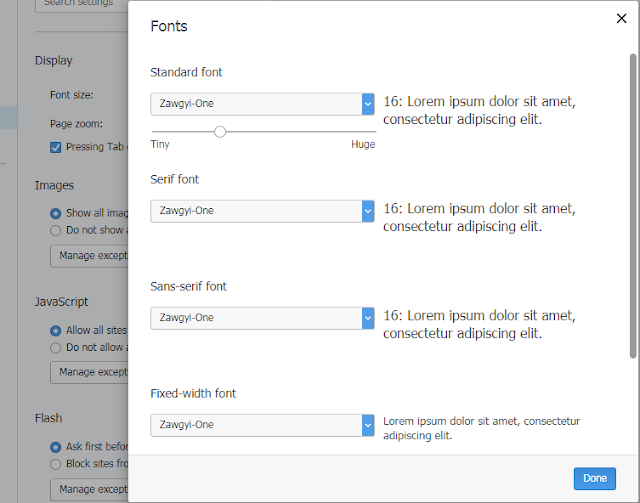
No comments:
Post a Comment